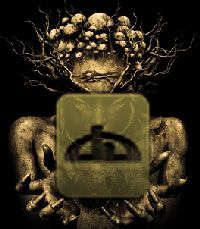Cari kode<head>(gunakan Ctrl+F pada keyboard untuk mempermudah pencarian)
- setelah menemukan kode tersebut tepat dibawahnya letakkan kode script berikut ini:
<script src='http://slidero1blogshare.googlecode.com/files/blogshare.txt' type='text/javascript'/>
<script type='text/javascript'>
//<![CDATA[
$(document).ready(function() {
//Execute the slideShow, set 6 seconds for each images
slideShow(3000);
});
function slideShow(speed) {
//append a LI item to the UL list for displaying caption
$('ul.slideshow').append('<li
id="slideshow-caption" class="caption"><div
class="slideshow-caption-container"><h3></h3><p></p></div></li>');
//Set the opacity of all images to 0
$('ul.slideshow li').css({opacity: 0.0});
//Get the first image and display it (set it to full opacity)
$('ul.slideshow li:first').css({opacity: 1.0});
//Get the caption of the first image from REL attribute and display it
$('#slideshow-caption h3').html($('ul.slideshow a:first').find('img').attr('title'));
$('#slideshow-caption p').html($('ul.slideshow a:first').find('img').attr('alt'));
//Display the caption
$('#slideshow-caption').css({opacity: 0.7, bottom:0});
//Call the gallery function to run the slideshow
var timer = setInterval('gallery()',speed);
//pause the slideshow on mouse over
$('ul.slideshow').hover(
function () {
clearInterval(timer);
},
function () {
timer = setInterval('gallery()',speed);
}
);
}
function gallery() {
//if no IMGs have the show class, grab the first image
var current = ($('ul.slideshow li.show')? $('ul.slideshow li.show') : $('#ul.slideshow li:first'));
//Get next image, if it reached the end of the slideshow, rotate it back to the first image
var
next = ((current.next().length) ? ((current.next().attr('id') ==
'slideshow-caption')? $('ul.slideshow li:first') :current.next()) :
$('ul.slideshow li:first'));
//Get next image caption
var title = next.find('img').attr('title');
var desc = next.find('img').attr('alt');
//Set the fade in effect for the next image, show class has higher z-index
next.css({opacity: 0.0}).addClass('show').animate({opacity: 1.0}, 1000);
//Hide the caption first, and then set and display the caption
$('#slideshow-caption').animate({bottom:-70}, 300, function () {
//Display the content
$('#slideshow-caption h3').html(title);
$('#slideshow-caption p').html(desc);
$('#slideshow-caption').animate({bottom:0}, 500);
});
//Hide the current image
current.animate({opacity: 0.0}, 1000).removeClass('show');
}
//]]>
</script>
<style type='text/css'>
ul.slideshow {
list-style:none;
width:600px;
height:240px;
overflow:hidden;
position:relative;
margin:0;
padding:0;
font-family:Arial,Helvetica,Trebuchet MS,Verdana;
;
}
ul.slideshow li {
position:absolute;
left:0;
right:0;
}
ul.slideshow li.show {
z-index:500;
}
ul img {
width:600px;
height:240px;
border:none;
}
#slideshow-caption {
width:600px;
height:70px;
position:absolute;
bottom:0;
left:0;
color:#fff;
background:#000;
z-index:500;
}
#slideshow-caption .slideshow-caption-container {
padding:5px 10px;
z-index:1000;
}
#slideshow-caption h3 {
margin:0;
padding:0;
font-size:16px;
}
#slideshow-caption p {
margin:5px 0 0 0;
padding:0;
}
</style>- simpan
kode berwarna merah untuk
mengganti lebar,tinggi serta
panjang dari gadget tersebut..
tentukan dengan keinginan yang lain seperti wananya
tentukan dengan keinginan yang lain seperti wananya
Untuk langkah kedua sekaligus langkah terakhir sobat pergilah ke pasar (hush!!! pasar mulu pent-) maksud kami pergilah ke Dashboard > Tata Letak > klik tulisan Add a Gadget (tambah widget) > pilih HTML/Javascript lalu letakkan kode ini:
<ul class="slideshow">
<li><a href="https://blogger.googleusercontent.com/img/b/R29vZ2xl/AVvXsEgqMY_pofpBA9vzXuJ0vm_DOJ4icqYYH-rfIKyxg00fBJMkH7EcMQVHpAU3KLOd20DAT0OUP_LiXkkL8EyokEWy7KCRGnP3_AznwjSQ9vByOnwJs-bc6SC07eofOWXd5W-9DpYXYoe5UUc/s1600/1.jpg"><img src="https://blogger.googleusercontent.com/img/b/R29vZ2xl/AVvXsEgqMY_pofpBA9vzXuJ0vm_DOJ4icqYYH-rfIKyxg00fBJMkH7EcMQVHpAU3KLOd20DAT0OUP_LiXkkL8EyokEWy7KCRGnP3_AznwjSQ9vByOnwJs-bc6SC07eofOWXd5W-9DpYXYoe5UUc/s1600/1.jpg"
title="This is featured post 1 title" alt="Replace This Text With Your
Featured Post 1 Description." /></a></li>
<li><a href="https://blogger.googleusercontent.com/img/b/R29vZ2xl/AVvXsEgtsM5exqeOcWonjUDe_WhojwHNyaq6MnkrBmn4efrT8o2bMfV5qT_L_QRcosne-Q3r1fyu0pM-esXXyrfxKH5s-Xg_RRxzGwboLdJ30C8nI_ol1fGihpnYk2kCLsnAWhyphenhyphenitx0x5QBUyV8/s1600/2.jpg"><img src="https://blogger.googleusercontent.com/img/b/R29vZ2xl/AVvXsEgtsM5exqeOcWonjUDe_WhojwHNyaq6MnkrBmn4efrT8o2bMfV5qT_L_QRcosne-Q3r1fyu0pM-esXXyrfxKH5s-Xg_RRxzGwboLdJ30C8nI_ol1fGihpnYk2kCLsnAWhyphenhyphenitx0x5QBUyV8/s1600/2.jpg"
title="This is featured post 2 title" alt="Replace This Text With Your
Featured Post 2 Description." /></a></li>
<li><a href="https://blogger.googleusercontent.com/img/b/R29vZ2xl/AVvXsEgEYJu8eaHcDraT1avYH6baVXSYKYvF4HLq53c7kjXctrj-HErYBOCdTz3-Kk5VuRBSVufeYGEUj00krkybJGrJjvK8rmeBzUJG38w4Qb8P09Edac4Zo5yfQqOpJM_tvanA8J0Bg8hvtiI/s1600/3.jpg"><img src="https://blogger.googleusercontent.com/img/b/R29vZ2xl/AVvXsEgEYJu8eaHcDraT1avYH6baVXSYKYvF4HLq53c7kjXctrj-HErYBOCdTz3-Kk5VuRBSVufeYGEUj00krkybJGrJjvK8rmeBzUJG38w4Qb8P09Edac4Zo5yfQqOpJM_tvanA8J0Bg8hvtiI/s1600/3.jpg"
title="This is featured post 3 title" alt="Replace This Text With Your
Featured Post 3 Description." /></a></li>
<li><a href="https://blogger.googleusercontent.com/img/b/R29vZ2xl/AVvXsEgI9cW8hLckMMUBX4WfJfAexptAY4wwmtqyJ4FmUoVFPhj_KWUUbK5c4eFbbsglsbtn1ANAuWKf2bl2u7m7jwTJXAGFMR8dMjrEvhkxn4eJ_tDWtLqv0TTrD3Ckvy3QG_5Yt7WGwWRlNhI/s1600/4.jpg"><img src="https://blogger.googleusercontent.com/img/b/R29vZ2xl/AVvXsEgI9cW8hLckMMUBX4WfJfAexptAY4wwmtqyJ4FmUoVFPhj_KWUUbK5c4eFbbsglsbtn1ANAuWKf2bl2u7m7jwTJXAGFMR8dMjrEvhkxn4eJ_tDWtLqv0TTrD3Ckvy3QG_5Yt7WGwWRlNhI/s1600/4.jpg"
title="This is featured post 4 title" alt="Replace This Text With Your
Featured Post 4 Description." /></a></li>
</ul>- Simpan dan lihat hasilnya......